概要
ラズパイ4Bと温度センサーを使って、IoTっぽいものを作ってみました。
具体的には、センサーから取得した温度情報をMQTTサーバーに自動でプッシュするというものです。
- ラズパイ4Bに温度センサーを接続して温度計測する
- 計測した温度情報をMQTTサーバーに自動でプッシュする
- プッシュされた温度情報をログ画面で眺める
ラズパイ4B内にMQTTサーバーを立ててみる
↓↓MQTTサーバーを立てて遊んでいる様子を書いた記事です。
ラズパイ4Bで温度計測してみる
↓↓ラズパイ4Bに温度センサーを繋げて遊んでいる様子を書いた記事です。
計測した温度情報をMQTTで送信してみる
プログラムを実行している様子です。
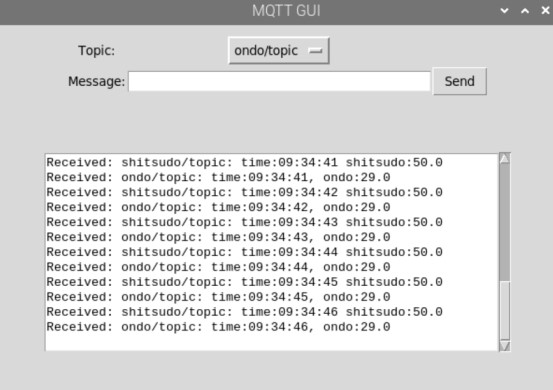
温度センサーからは温度情報以外にも湿度情報を取得しています。
トピックを2つに分けて、それぞれに対応した情報をプッシュさせるようにしました。
- shitsudo/topic:湿度情報をプッシュするトピック
- ondo/topic:温度情報をプッシュするトピック
また、時系列がわかるように、タイムスタンプ情報をログ画面に残すようにしています。
温度は29度、湿度は50%であることがログ画面から読み取れます。
pythonスクリプト(メイン側)
pythonスクリプトは2つのプログラム(メイン、サブ)に分かれており、メイン側です。
import tkinter as tk
from tkinter import scrolledtext, StringVar, OptionMenu
import paho.mqtt.client as mqtt
import subprocess
import time
import socket
import threading
import os
import signal
import datetime
humidity = None
temperature = None
client_socket = None
dht_process = None
# MQTT settings
BROKER = 'localhost'
PORT = 1883
# Initialize the text area and other UI components first
root = tk.Tk()
root.title("MQTT GUI")
root.geometry("600x400")
frame = tk.Frame(root)
frame.pack(padx=10, pady=10)
topic_var = StringVar(root)
topic_var.set("ondo/topic") # Set default value
# Dropdown for selecting the topic
topic_label = tk.Label(frame, text="Topic:")
topic_label.grid(row=0, column=0)
topic_dropdown = OptionMenu(frame, topic_var, *["ondo/topic", "shitsudo/topic"])
topic_dropdown.grid(row=0, column=1)
message_label = tk.Label(frame, text="Message:")
message_label.grid(row=1, column=0)
message_entry = tk.Entry(frame, width=40)
message_entry.grid(row=1, column=1)
send_button = tk.Button(frame, text="Send", command=lambda: send_message())
send_button.grid(row=1, column=2)
# Initialize text area
text_area = scrolledtext.ScrolledText(root, width=70, height=20, state=tk.DISABLED)
text_area.pack(padx=50, pady=50)
# Function to display received messages
def on_message(client, userdata, message):
text_area.config(state=tk.NORMAL)
text_area.insert(tk.END, f"Received: {message.topic}: {message.payload.decode()}\n")
text_area.config(state=tk.DISABLED)
text_area.see(tk.END)
# Initialize MQTT client
client = mqtt.Client(protocol=mqtt.MQTTv311) # Use the latest MQTT version
client.on_message = on_message
# Function to start Mosquitto
def start_mosquitto():
# Start Mosquitto in the background
subprocess.Popen(['sudo', 'systemctl', 'start', 'mosquitto'])
# Wait a moment
time.sleep(2)
# Start Mosquitto
start_mosquitto()
# Connect to MQTT broker and subscribe to topics
try:
client.connect(BROKER, PORT, 60)
# Topics to subscribe to
topics = ["ondo/topic", "shitsudo/topic"]
for topic in topics:
client.subscribe(topic)
text_area.config(state=tk.NORMAL)
text_area.insert(tk.END, f"Subscribed to: {topic}\n")
text_area.config(state=tk.DISABLED)
client.loop_start()
except Exception as e:
print(f"MQTT connection error: {e}")
# Function to send messages
def send_message():
topic = topic_var.get()
message = message_entry.get()
print(f"Sending: Topic='{topic}', Message='{message}'") # Debug output
client.publish(topic, message)
message_entry.delete(0, tk.END)
# Function to start dht.py in the background
def start_dht():
global dht_process
# Check if dht_process is already running
if dht_process is None or dht_process.poll() is not None: # Process is not running
dht_process = subprocess.Popen(['python', 'dht.py'])
print("Started dht.py process.")
# Start dht.py in the background
start_dht()
def read_sensor_data():
global humidity, temperature, client_socket
client_socket = socket.socket(socket.AF_INET, socket.SOCK_STREAM)
time.sleep(3)
try:
client_socket.connect(('localhost', 12346))
while True:
data = client_socket.recv(1024).decode('utf-8')
humidity, temperature = map(float, data.split(","))
except Exception as e:
print(f"Error: {e}")
finally:
if client_socket:
client_socket.close()
print("socket closed")
def auto_pub():
if humidity is not None and temperature is not None:
current_time = datetime.datetime.now().strftime('%H:%M:%S')
message_humidity = f"time:{current_time} shitsudo:{humidity}"
message_temperature = f"time:{current_time}, ondo:{temperature}"
client.publish("shitsudo/topic", message_humidity)
client.publish("ondo/topic", message_temperature)
root.after(1000, auto_pub)
def on_closing():
global client_socket, dht_process
if client_socket:
client_socket.close()
print("socket closed")
if dht_process:
os.kill(dht_process.pid, signal.SIGTERM)
print("dht killed")
client.loop_stop()
root.destroy()
time.sleep(2)
thread = threading.Thread(target=read_sensor_data, daemon=True)
thread.start()
auto_pub()
root.protocol("WM_DELETE_WINDOW", on_closing)
root.mainloop()
pythonスクリプト(サブ側)
サブ側です。
バックグラウンドで実行しています。
import RPi.GPIO as GPIO
import time
import socket
dhtPin = 17
GPIO.setmode(GPIO.BCM)
MAX_UNCHANGE_COUNT = 100
STATE_INIT_PULL_DOWN = 1
STATE_INIT_PULL_UP = 2
STATE_DATA_FIRST_PULL_DOWN = 3
STATE_DATA_PULL_UP = 4
STATE_DATA_PULL_DOWN = 5
def readDht11():
GPIO.setup(dhtPin, GPIO.OUT)
GPIO.output(dhtPin, GPIO.HIGH)
time.sleep(0.05)
GPIO.output(dhtPin, GPIO.LOW)
time.sleep(0.02)
GPIO.setup(dhtPin, GPIO.IN, GPIO.PUD_UP)
unchanged_count = 0
last = -1
data = []
while True:
current = GPIO.input(dhtPin)
data.append(current)
if last != current:
unchanged_count = 0
last = current
else:
unchanged_count += 1
if unchanged_count > MAX_UNCHANGE_COUNT:
break
state = STATE_INIT_PULL_DOWN
lengths = []
current_length = 0
for current in data:
current_length += 1
if state == STATE_INIT_PULL_DOWN:
if current == GPIO.LOW:
state = STATE_INIT_PULL_UP
else:
continue
if state == STATE_INIT_PULL_UP:
if current == GPIO.HIGH:
state = STATE_DATA_FIRST_PULL_DOWN
else:
continue
if state == STATE_DATA_FIRST_PULL_DOWN:
if current == GPIO.LOW:
state = STATE_DATA_PULL_UP
else:
continue
if state == STATE_DATA_PULL_UP:
if current == GPIO.HIGH:
current_length = 0
state = STATE_DATA_PULL_DOWN
else:
continue
if state == STATE_DATA_PULL_DOWN:
if current == GPIO.LOW:
lengths.append(current_length)
state = STATE_DATA_PULL_UP
else:
continue
if len(lengths) != 40:
#print ("Data not good, skip")
return False
shortest_pull_up = min(lengths)
longest_pull_up = max(lengths)
halfway = (longest_pull_up + shortest_pull_up) / 2
bits = []
the_bytes = []
byte = 0
for length in lengths:
bit = 0
if length > halfway:
bit = 1
bits.append(bit)
#print ("bits: %s, length: %d" % (bits, len(bits)))
for i in range(0, len(bits)):
byte = byte << 1
if (bits[i]):
byte = byte | 1
else:
byte = byte | 0
if ((i + 1) % 8 == 0):
the_bytes.append(byte)
byte = 0
#print (the_bytes)
checksum = (the_bytes[0] + the_bytes[1] + the_bytes[2] + the_bytes[3]) & 0xFF
if the_bytes[4] != checksum:
#print ("Data not good, skip")
return False
return the_bytes[0], the_bytes[2]
def create_server_socket():
server_socket = socket.socket(socket.AF_INET, socket.SOCK_STREAM)
server_socket.setsockopt(socket.SOL_SOCKET, socket.SO_REUSEADDR, 1)
try:
server_socket.bind(('localhost', 12346)) # localhost port12346
server_socket.listen(1)
print("Server is listening on port 12346...")
return server_socket
except OSError as e:
print(f"Failed to bind socket: {e}")
server_socket.close()
return None
def main():
server_socket = create_server_socket()
if server_socket is None:
print("Retrying to create server socket...")
time.sleep(1)
main()
return
try:
conn, addr = server_socket.accept()
print("Connected by", addr)
while True:
result = readDht11()
if result:
humidity, temperature = result
#print("humidity: %s %%, Temperature: %s C" % (humidity, temperature))
conn.sendall(f"{humidity},{temperature}".encode('utf-8'))
time.sleep(1)
except KeyboardInterrupt:
print("Program interrupted.")
except Exception as e:
print(f"Error: {e}")
finally:
conn.close()
server_socket.close()
GPIO.cleanup() # GPIO cleanup here
if __name__ == '__main__':
main()
pythonスクリプトの概要
メイン側ではMQTTサブスクとGUI表示を担っています。
そして、温度と湿度をサブ側からソケット接続で取得するようにしています。
サブ側は温度と湿度を計測し、ソケット接続を待機します。
pythonスクリプトの詳細
メイン側
MQTT設定
paho.mqtt.clientライブラリを使用して、MQTTブローカーと通信します。
ローカルホスト(BROKER = ‘localhost’)の1883ポートに接続し、指定したトピック(ondo/topic、shitsudo/topic)にサブスクライブします。
tkinterでGUI作成
tkinterライブラリを使って、簡単なGUIを作成しています。
- トピック選択欄:ドロップダウンリストでメッセージ送信するトピックを選択可能です(今回の記事では未使用)
- メッセージ入力欄:任意のメッセージをプッシュできます(今回の記事では未使用)
- 受信メッセージ表示:プッシュされたメッセージを表示するエリア
温湿度データの読み取り(read_sensor_data関数)
温湿度センサーのデータ(湿度、温度)を、別スレッドでlocalhost:12346のソケットから受け取ります。
温度および湿度はサブ側のスクリプトから送信されます。
取得した温度と湿度はグローバル変数(temperature,humidity)に格納します。
自動でパブリッシュ(auto_pub関数)
センサーから取得した温度と湿度情報を毎秒自動的にondo/topicとshitsudo/topicへパブリッシュします。
Mosquittoの起動
start_mosquitto関数で、ローカルのMosquittoブローカーを起動します。
これによりMQTT通信が可能になります。
プロセス管理(start_dht関数)
温湿度センサーを読み取るスクリプト(dht.py)を別のプロセスで実行します。
これにより、センサーからのデータ読み取りがバックグラウンドで行われます。
終了処理
アプリケーションを閉じる際に、ソケットとプロセスが適切に終了するようにしています。
サブ側
DHT11センサーの読み取り(readDht11関数)
DHT11センサーからの情報をGPIOピンから取得します。
ソケット通信(create_server_socket関数)
ローカルのポート番号12346で待機し、ソケット接続を受け入れます。
接続が確立されると、温湿度データを1秒ごとに送信します。
エラー処理と再接続
ソケット接続に失敗した場合や、エラーが発生した場合には再接続を試みます。
GPIOのクリーンアップ
スクリプトが終了した際に、GPIO.cleanup()を呼び出してGPIOピンを解放します。
苦労した点
GUIを終了した際、適切にソケットを初期化できず、2回目以降動作しない問題に直面しました。
メイン側に色々エラー処理を入れましたが効果なしで、サブ側にエラー処理を入れたところ上手く動作するようになりました。
サブ側のエラー処理は2点です。
- server_socket.setsockopt(socket.SOL_SOCKET, socket.SO_REUSEADDR, 1)を設定
- バインドに失敗した場合、1秒待機してから再度main()を呼び出し、ソケットの再作成を試みる
SO_REUSEADDRオプションを利用
server_socket.setsockopt(socket.SOL_SOCKET, socket.SO_REUSEADDR, 1)を設定することで、ソケットが再起動する際にアドレスとポートの再利用を許可します。
これにより、すぐに再バインドを行うことが可能になります。
オプションの1つである、SO_REUSEADDRとは、特定のアドレスとポートの再利用を許可するオプションです。
このオプションを有効にすると、アプリケーションが終了した後でも、すぐに同じポートを再利用できるようになります。
通常、サーバーがシャットダウンしてポートを解放すると、そのポートは一時的に利用できない状態になります。
この状態では、ポートが他のアプリケーションに再利用されるまで一定の時間(通常は数分間)待機する必要があります。
SO_REUSEADDRオプションを設定すると、これを無視してすぐにそのポートを再利用できるようになります。
バインドに失敗した場合、再度ソケット作成
仮にバインドに失敗した場合、1秒待機してから再度main()を呼び出して、ソケットの再作成を試みるようにしました。
無限ループになっているので、あまりよろしくはないですが、一応動作しました。
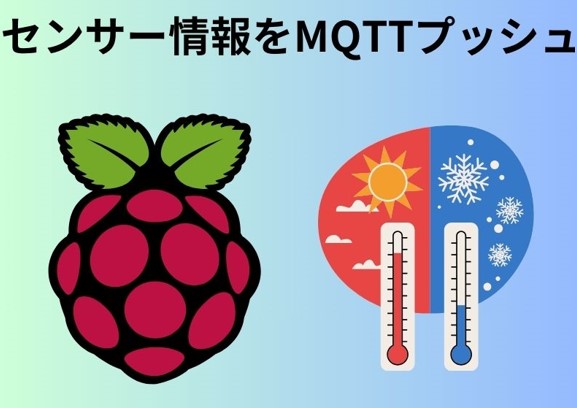

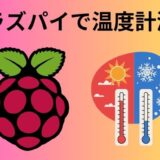

[…] PI 4 Model B(ラズパイ)でCAN通信をしてみる Raspberry PI 4 Model B(ラズパイ)で計測した温度をMQTT送信(python) MQTT経由でRaspberry PI 4 Model B(ラズパイ)からモーター制御 […]
[…] Raspberry PI 4 Model B(ラズパイ)で計測した温度をMQTT送信(python) SHARE […]